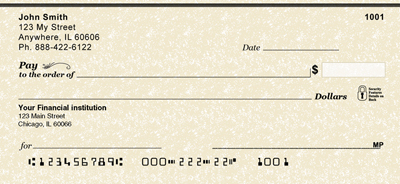Google for these two ISO files and you should find download links:
en_windows_8_x86_dvd_915417.
(2511 MB SHA1: 22D680EC53336BEE8A5B276A972CEBA104787F62)
en_windows_8_x64_dvd_915440.
(3416 MB SHA1: 1CE53AD5F60419CF04A715CF3233F247E48BEEC4)
Chinese versions are also available. These are not beta, they are final, released to manufacturers and developers, so they'll have some time to deploy the new OS ahead of market.
I've downloaded both and made each a DVD disc. Look like real and want to buy one from me? No, they are not for sale. All my personal discs are printed like commercial ones, pleasant to my eyes and easy to look up. My Canon MP600 printer can print directly to printable discs, but these are ordinary discs, I put CD labels on them first and then printed them the same way like printable discs.