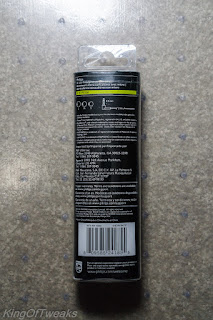However, that's pretty much its only virtue in addition to the low price. It takes several minutes to boot up the BIOS; in comparison, a normal desktop takes only few seconds. It is a pain in the ass to load an OS such as Windows Server 2008 R2 (Windows 7 alike), so here I recorded the process before I forget.
A hard drive is included, but it is under a raid that is not configured. You must download the
Then, as mentioned in the instructions, you must download the driver of the raid controller (HP Dynamic Smart Array B120i Controller) and uncompress it to a CD/DVD or USB jump drive. After you started Windows installation, soon you'll need it:
The rest is fairly easy, and all the drivers can be downloaded here.
Three tweaks for Windows 2008 R2:
1) By default, Windows will go into recovery mode, i.e., hang there forever if nobody is around, after an abnormal shutdown or reboot (such as a crash or power outage). So be sure to run these two commands before you ship the server to a remote site:
bcdedit /set {default} recoveryenabled No
bcdedit /set {default} bootstatuspolicy ignoreallfailures
2) By default, Windows asks you the reason every time you reboot, very annoying. Run gpedit.msc, disable "Dislay Shutdown Event Tracker" under Computer Configuration, Administrative Template, System.
3) If you have to use an unsigned driver, you must use Driver Signature Enforcement Overrider, a neat utility.
Once Windows and all drivers are installed, it is a solid computer, for very little money.
Three tips:
1) Before you install Windows, go into BIOS and set correctly date (and time), or your 180 days trial will expire once you correct the date in Windows.
2) Why Windows Server 2008 R2 other than Windows 7, even if I don't use it as a server? I heard that these boxes do not like consumer OS such as Windows 7. The two look, feel and work the same, and the server seems even slimmer and smoother with no garbage installed by default.
Three tweaks for Windows 2008 R2:
1) By default, Windows will go into recovery mode, i.e., hang there forever if nobody is around, after an abnormal shutdown or reboot (such as a crash or power outage). So be sure to run these two commands before you ship the server to a remote site:
bcdedit /set {default} recoveryenabled No
bcdedit /set {default} bootstatuspolicy ignoreallfailures
2) By default, Windows asks you the reason every time you reboot, very annoying. Run gpedit.msc, disable "Dislay Shutdown Event Tracker" under Computer Configuration, Administrative Template, System.
3) If you have to use an unsigned driver, you must use Driver Signature Enforcement Overrider, a neat utility.
Once Windows and all drivers are installed, it is a solid computer, for very little money.
Three tips:
1) Before you install Windows, go into BIOS and set correctly date (and time), or your 180 days trial will expire once you correct the date in Windows.
2) Why Windows Server 2008 R2 other than Windows 7, even if I don't use it as a server? I heard that these boxes do not like consumer OS such as Windows 7. The two look, feel and work the same, and the server seems even slimmer and smoother with no garbage installed by default.
3) Select Windows Server Standard Full, not Core, unless you know what is Core (no GUI).