First thing first, you must insert an active SIM card that uses AT&T network, such as H2O or AT&T prepaid (goPhone). You don't need to enable data, you can disable it, but you should use AT&T's APN.

Now connect your tablet to Internet via WiFi. Wait for a while for the auto update to start. Once started, you can see downloading activity in the WiFi icon:
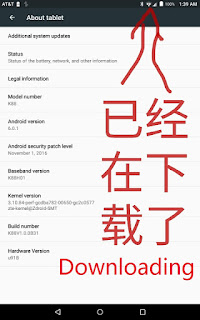

If no go, reboot.
If still no go, force update manually. Go to settings and AT&T Software Update, Check for Updates. If it goes through, all good. If not, saying "try again after 24 hours", then you need to change your phone's date one day ahead (tomorrow). Then reboot, wait for a while for it to auto update. If no go, try manually update again. If fails again, repeat.
You have to update to B29 or B33, to solve the touch problem.

Disculpa, aun no tienes el tipo de root de este dispositivo?
ReplyDelete